
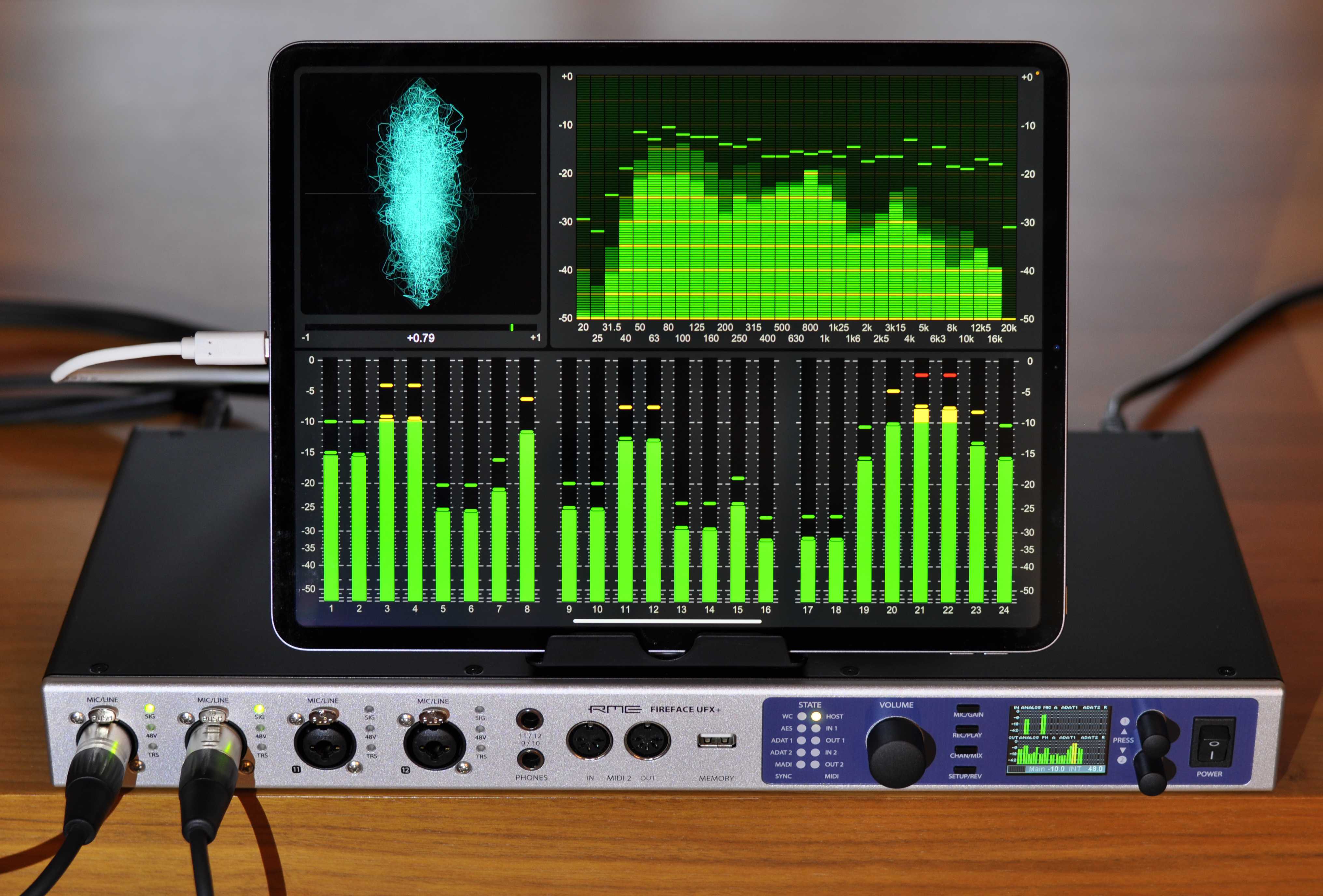
This is a professional audio analyser for iPad. With an external audio interface (USB Class Compliant) it gives a highly flexible, cost-effective audio monitoring system.
The app is designed as a stand-alone analyzer for evaluating the signals at the input channels of the audio interface. Up to 4 Instruments can be arranged on the screen. Available are Level Meters, R128 Loudness Meter, Spectral Analyser, Vector Audio Scope, Surround View, Oscilloscope, VU-Meter, Bitstatistics and more.
Download and try it now! You can use it immediately for free, but it is limited in time and functionality. Various license options (subscriptions and perpetual in app-purchases) allow unrestricted access to the functions.
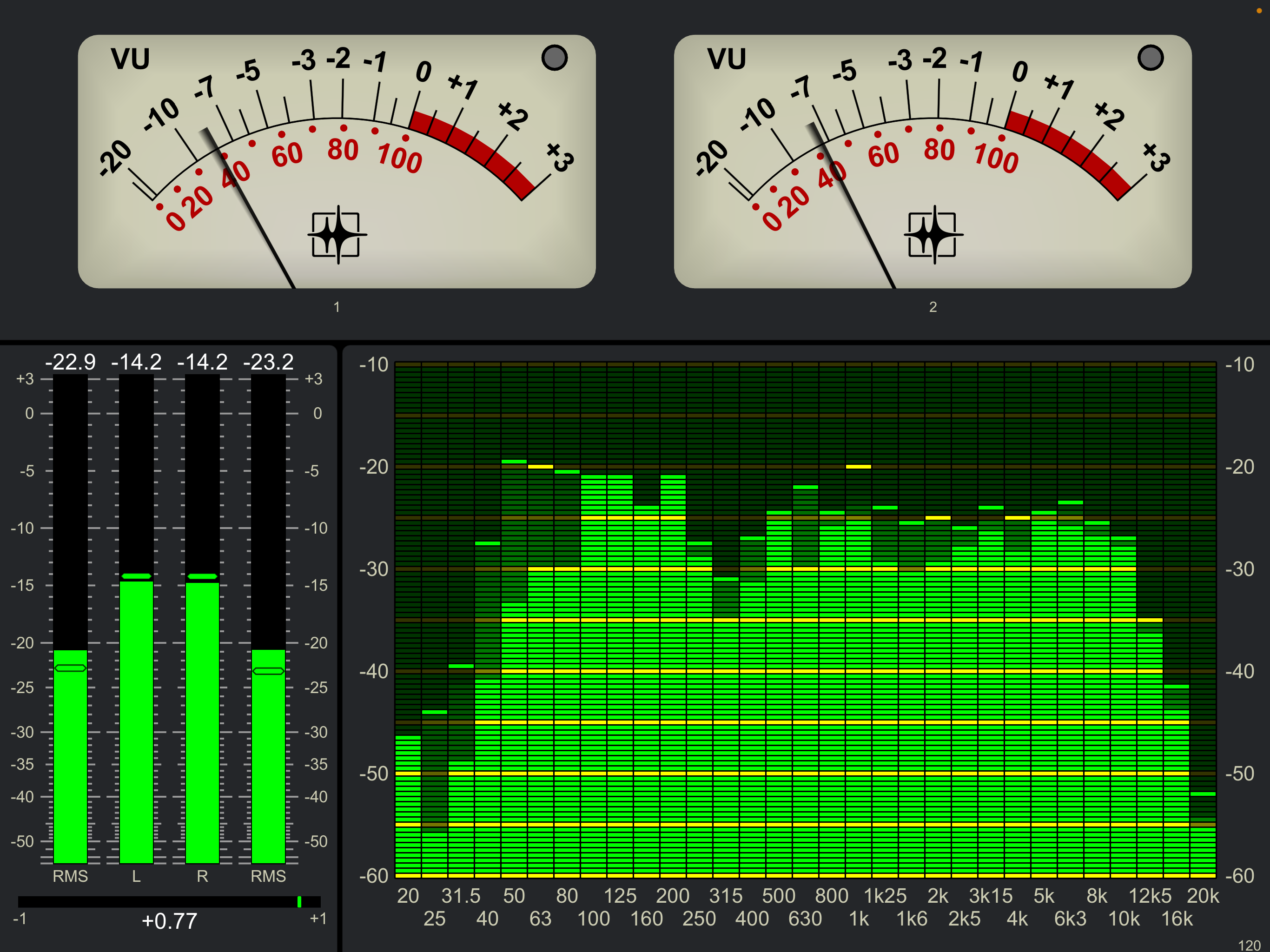
- highly optimized algorithms allow analysing many channels with low CPU-load
- adjustable (high) frame rate (only limited by iPad model)
- input selection individual for each instrument
- control of all audio settings
- background-operation for long term analysis and glitch-free task switch
- status field showing missed buffers and CPU-load
- analyzing of iPad-outputs with loopback-capable audio interfaces
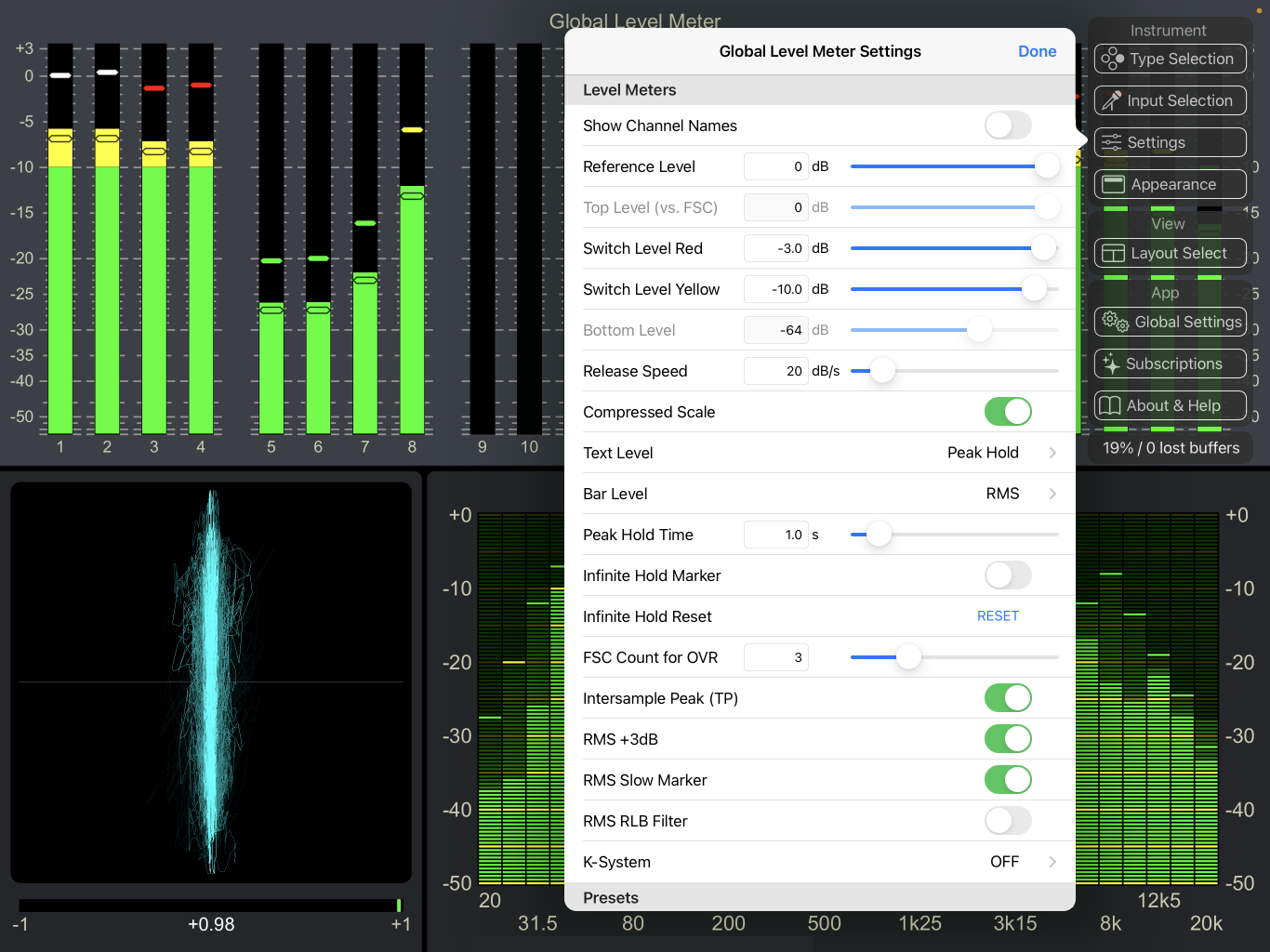
- flexible layout to arrange up to 4 instruments
- many options to adjust look and behavior to your use case
- you can save presets on instrument level and as full workspace
- touch left or right edge to open menu-overlay
- all orientations, split screen, windows etc. are supported
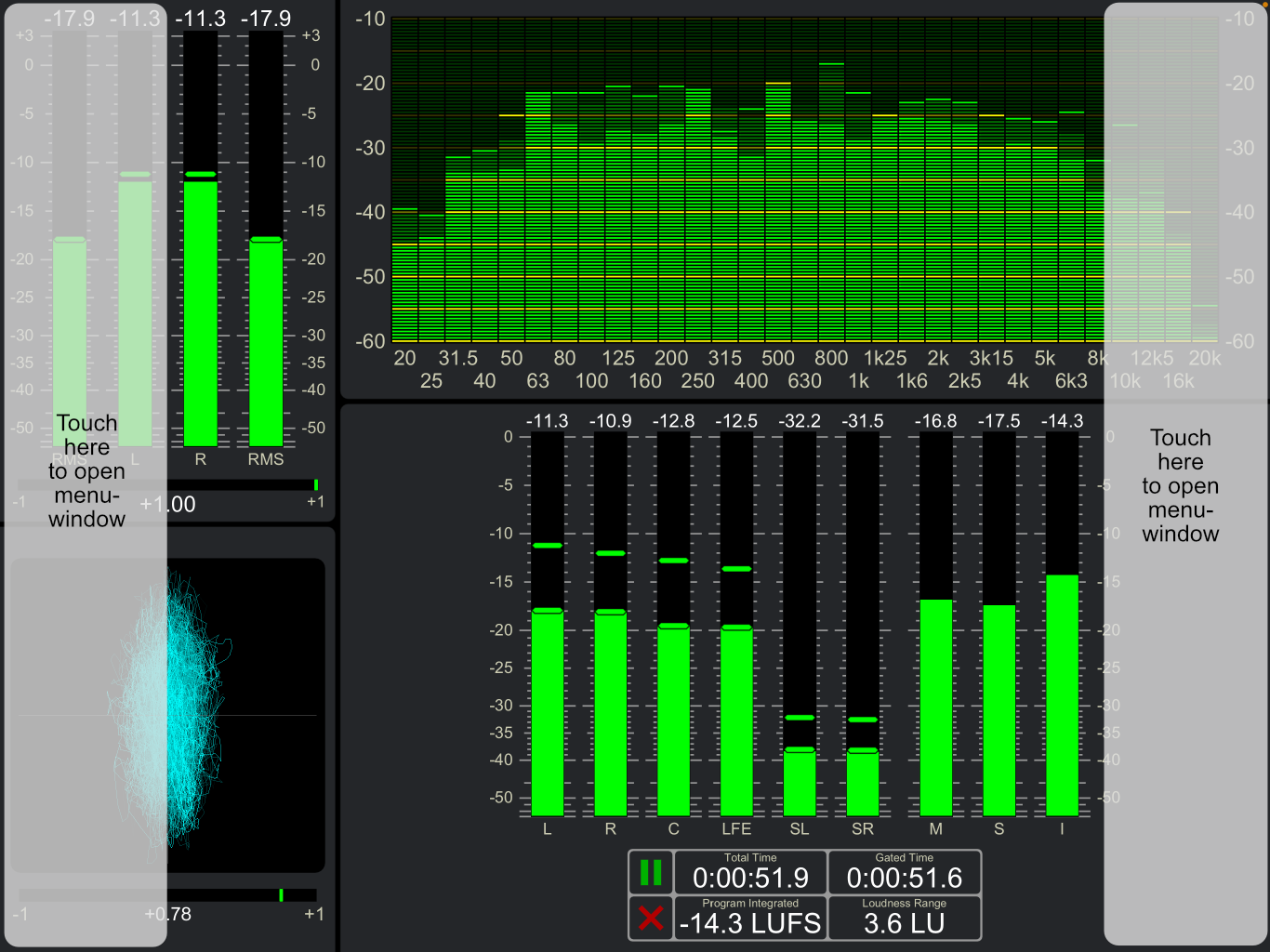
- touch left or right edge to open menu-overlay (comes up in associated instrument)
- separation lines can be draged with one finger, swap instruments using two fingers
- double tap resets hold values
- setup the audio interface
- chose a layout or a factory preset
- save your settings as workspace or instrument settings
- read the included help book for detailed information